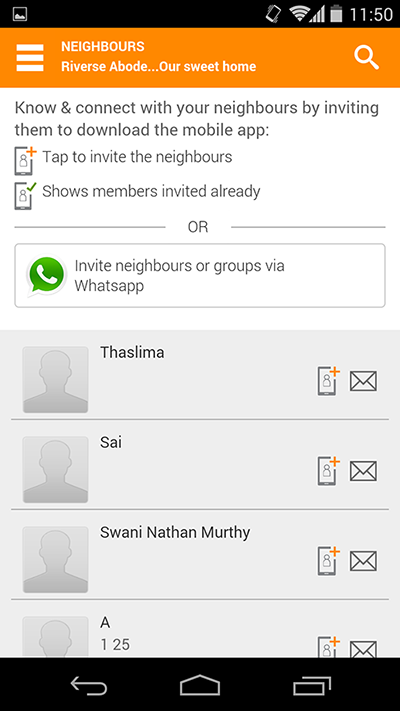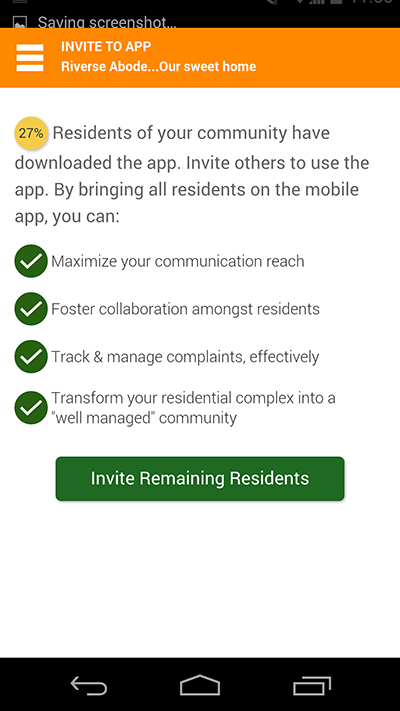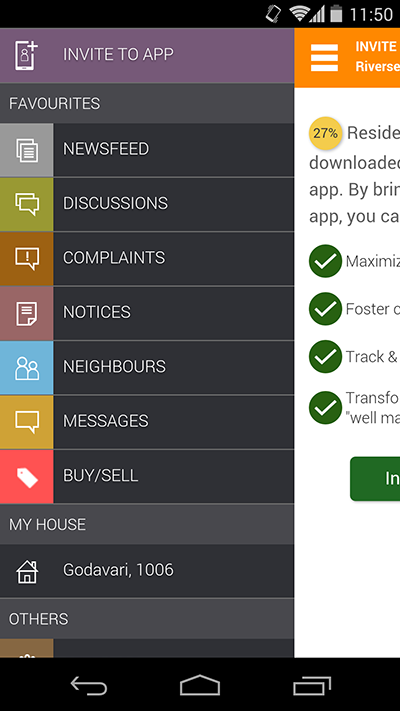“We don’t remember days, we remember moments.” – Cesare Pavese
Every apartment celebrates various events together — be it national holidays, festive celebrations, picnics/ outings etc. These events bring residents together and help transform a neighbourhood into one large happy family. Not just that, most residents capture all the exciting memories through photographs.
However, post the event, people share these photos over email or various other private social channels but it gets lost over a period of time as people move on to other places or get busy in their personal lives. There’s no single placeholder to share & treasure all the memories created with your neighbourhood friends and families.
In order to solve this challenge, we at CommonFloor Groups are excited to introduce the new and improved ‘Photo Gallery’ experience. Each apartment gets their own private Photo Gallery, making it super easy for all residents to store, organize and share photographs at a single location and preserve them for a lifetime, securely!
It’s simple to use!
- Select the Photos option from the menu on the web portal or on our Mobile App
- Create a new album for the event
- Encourage all residents to Upload photos in that folder
- Done! All the memories for that event gets frozen for life.
Below are some of the key advantages of sharing photos in Commonfloor Groups, over other social networks :-
- Privacy : Nobody other than community members having valid login can access the photos being shared in private folders..
- Easy Sharing :- There’s no need to share links of photos as each resident would easily be able to access all photos in the Photo Gallery on the web portal and mobile app.[1]
- Central Location :- Create a single album for each event so that you can store all the photo click by all residents in single location.
The best part – with Holi around the corner, you can share memories of your apartment’s Holi celebrations and stand a chance to win prizes. Simply upload selfies, groupfies and other photos to the ‘Contest: Holi 2015‘ album on the Android App or Web and win exciting prizes! Last date to upload photos is March 11, 2014.
Remember, photos are memories waiting to be shared. So, start uploading!