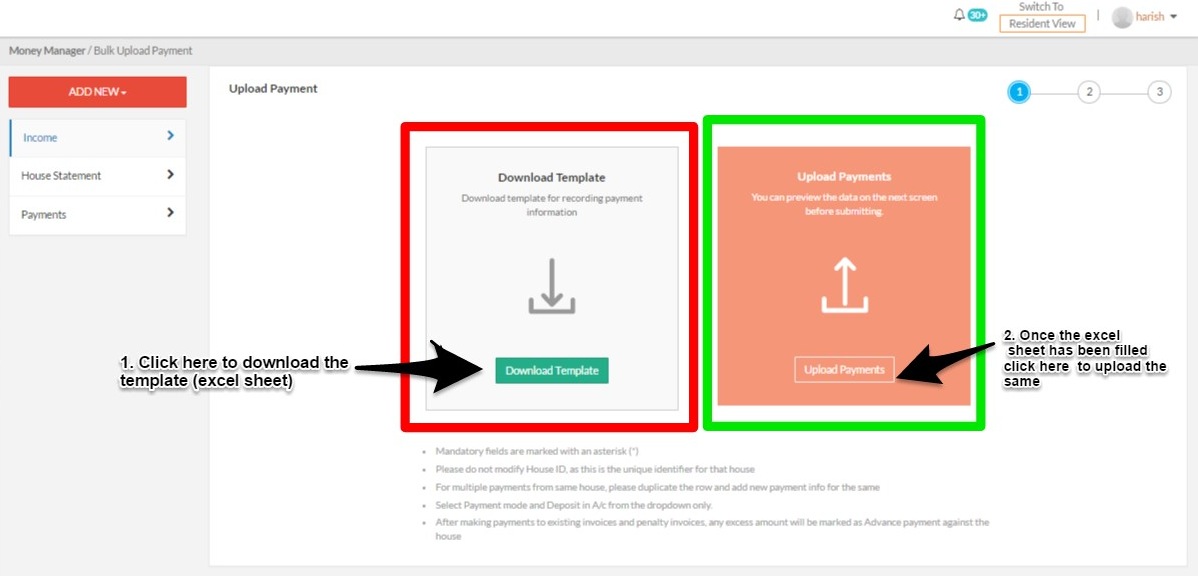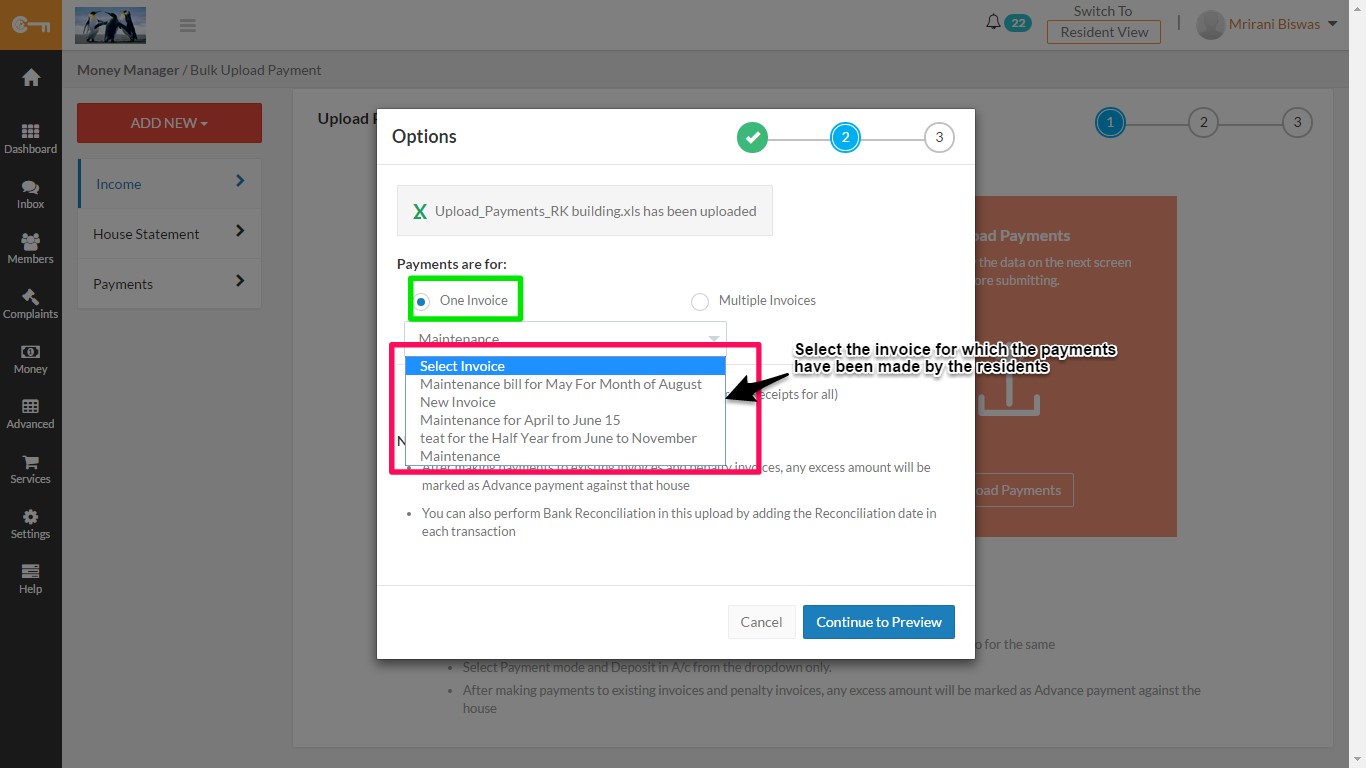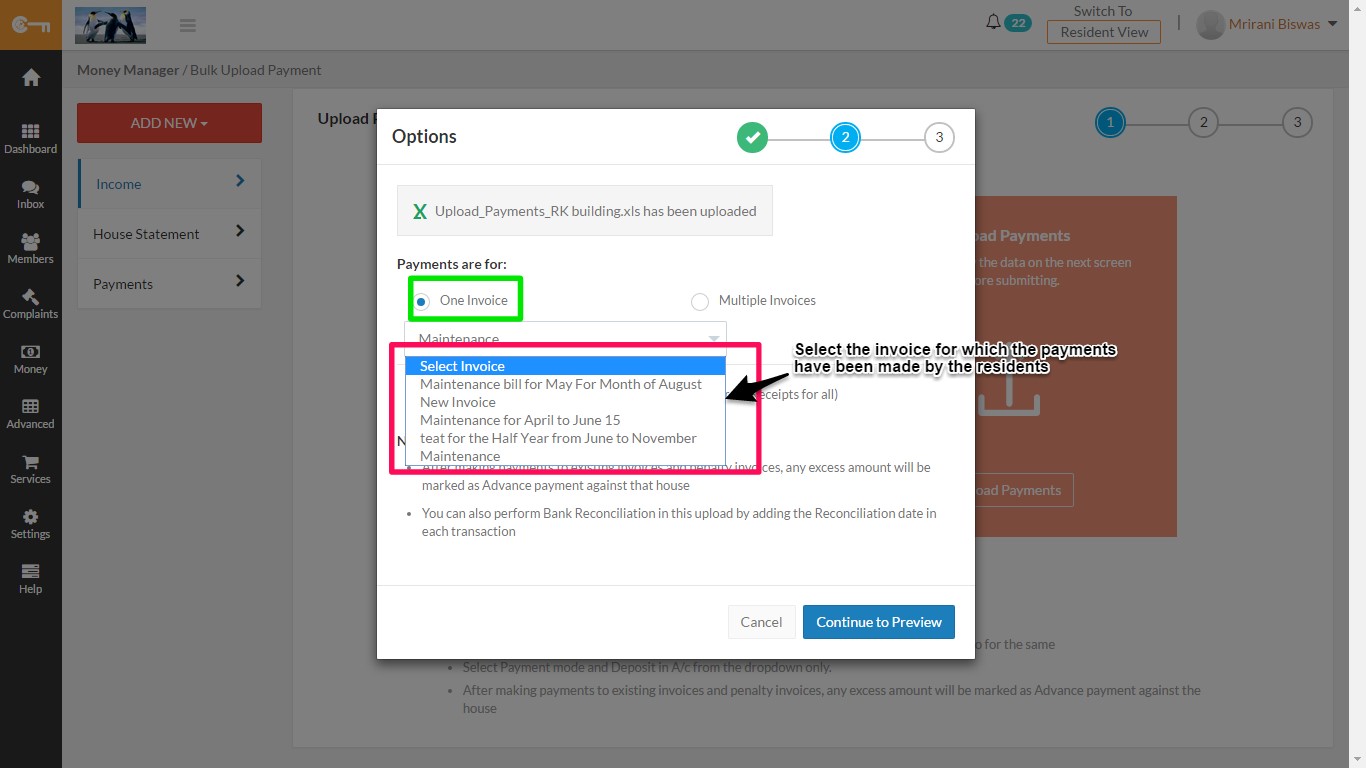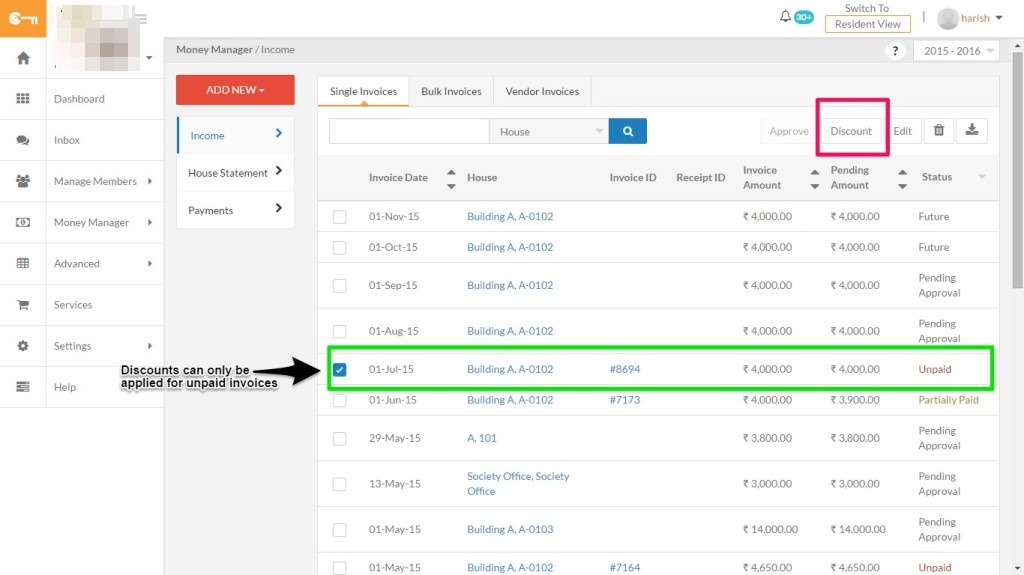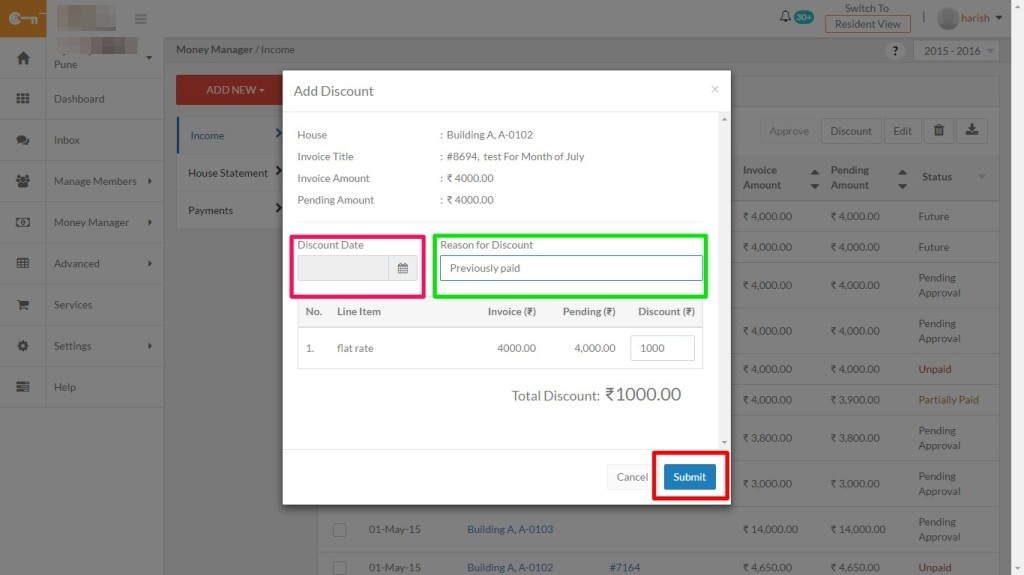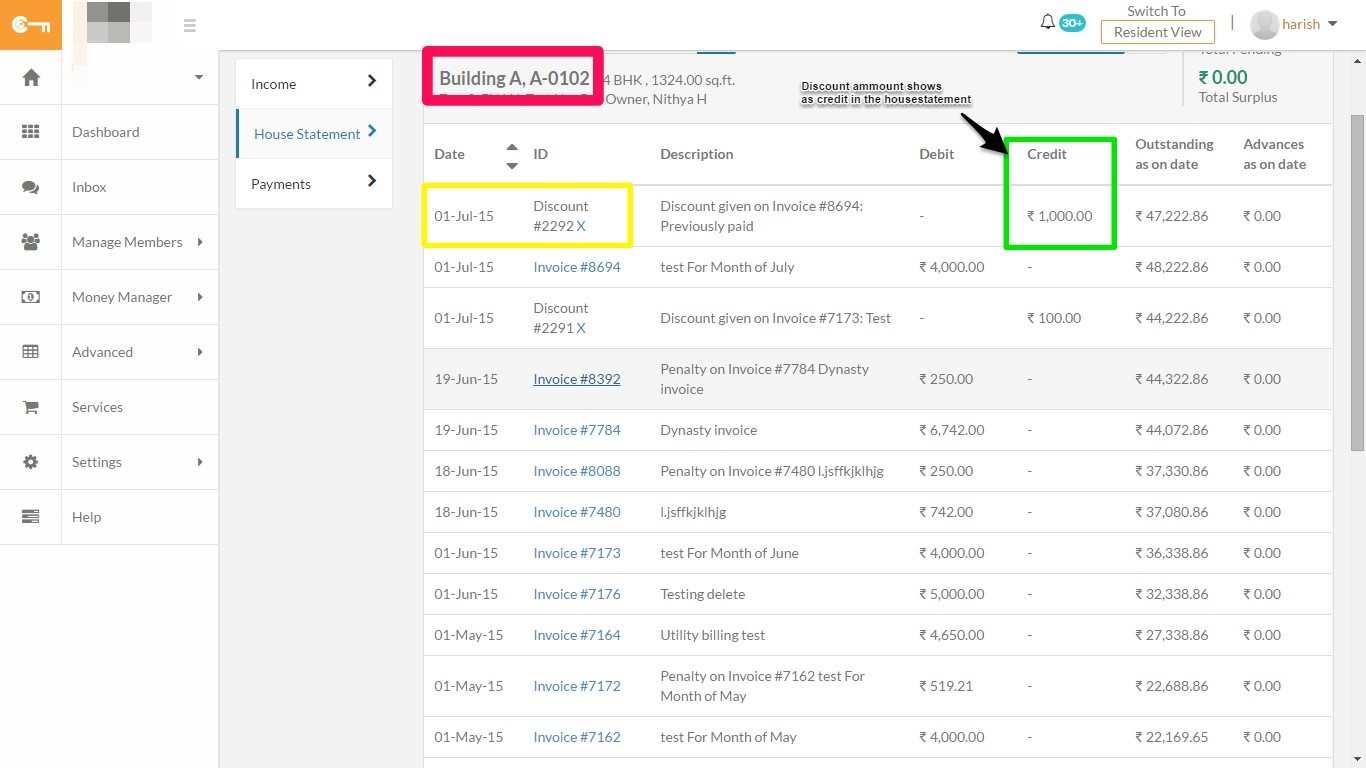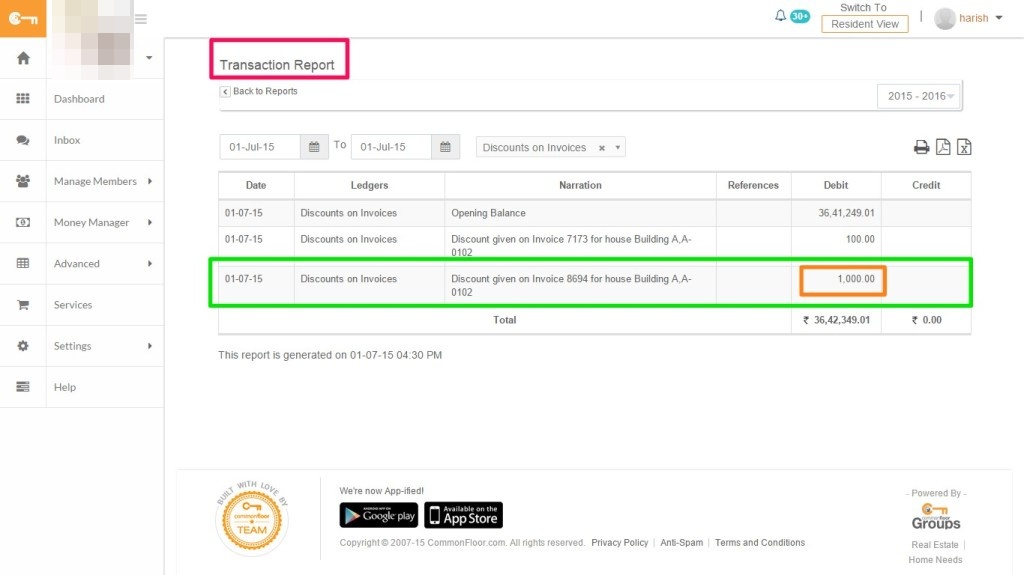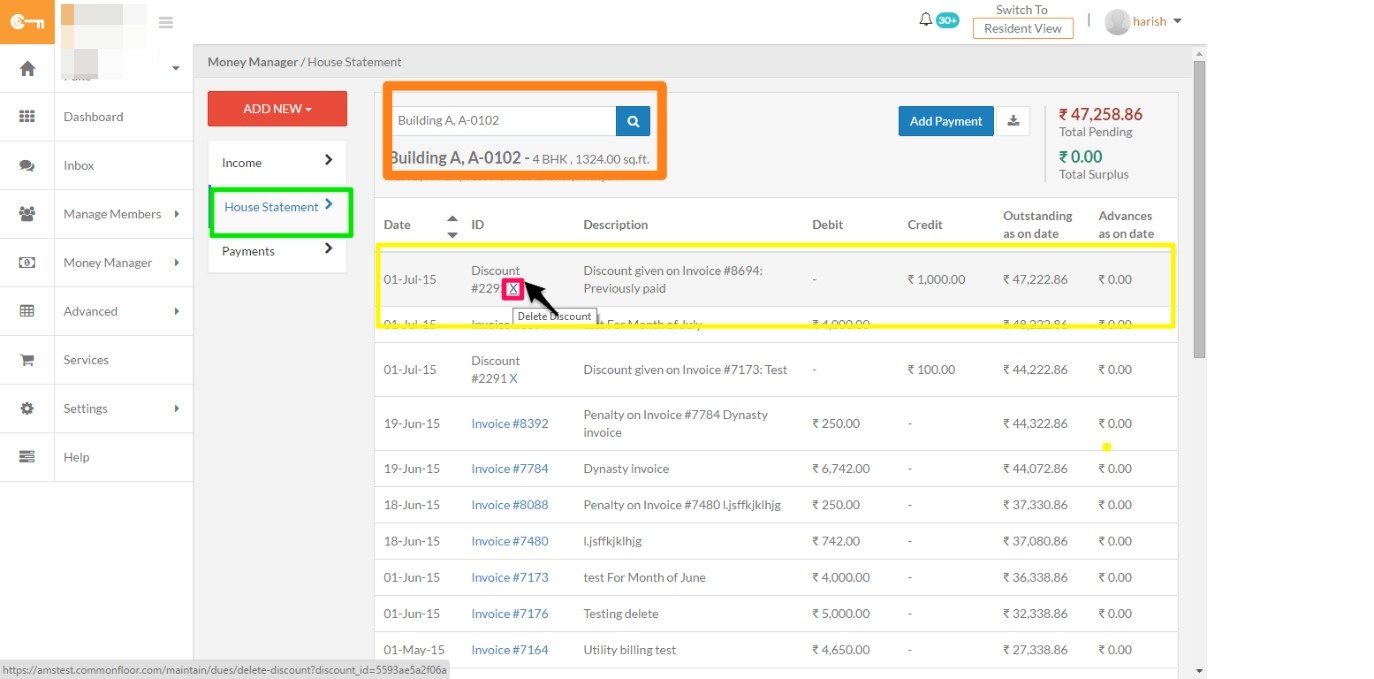In a recent incident reported by the Times of India (http://goo.gl/qoVYAR) that took place in the first week of June 2015, where a senior citizen who was alone at his home was exploited by a person who posed as a gas agency executive has left many shaken.
The incident occurred between 2.15pm and 3.30pm when the accused charged on Sridhar Bhate (the victim) and overpowered him. He tied Bhate’s hands and legs with a nylon string which he was carrying and at knifepoint robbed him of valuables worth rupees 40,000. Fortunately the accused left without hurting Bhate. But not always are victims so lucky and many a time they are grievously injured and even murdered. Like it happened to a senior couple at the end of 2014 when Nauseer Irani (76) and his wife Nargis (74) were murdered in their flat in Palghar – Mumbai. The New Indian Express (http://goo.gl/dpivPV) reported that four unidentified persons had forcibly entered their house murdered them and debunked with a total of rupees 4.9 lakhs from the house, mostly in the form of jewelry. The incident happened during the afternoon and it was discovered only the next morning.